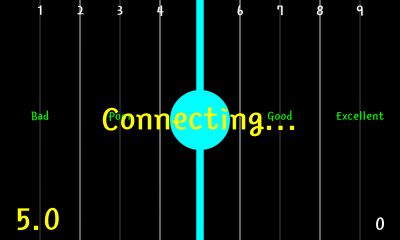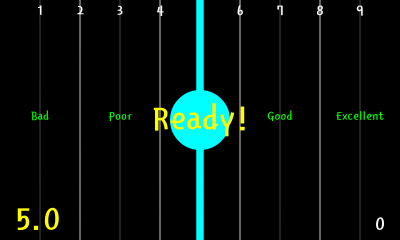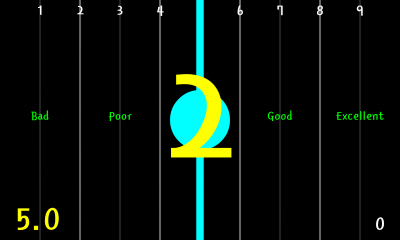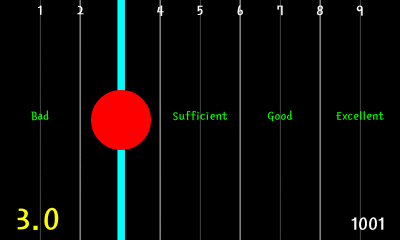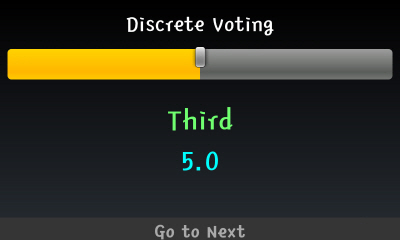MICSQ (Multimodal Interactive Continuous Scoring for Subjective 3D Video Quality of Experience)
MICSQ (Multimodal Interactive Continuous Scoring for Subjective 3D Video Quality of Experience) [1, 2] is the state-of-the-art method for subjective video quality of experience. It is originally made for 3D stereoscopic videos, but it can also be used for 2D videos. For the use of the MICSQ, three applications are requird as follows.
- Stereoscopic Player (C/C++)
- MICSQ Server (JAVA)
- MICSQ Client (Android)
1. Steroscopic Player
The Stereoscopic Player made of C/C++ and Win32 API is the application to play stereoscopic videos. It reads the number of sequences from the "setup.txt" and opens sequences in the"Video" directory. The sequenses should be named "[Sequence No.]_[L/R].wmv" form (e.g. 1_L.wmv, 1_R.wmv, 2_L.wmv, 2_R.wmv ...). The "setup.txt" file and the "Video" directory should be in the base directory. The default base directory is set to "C:/MICSQ/".
The MICSQ Server makes the player operate using the key events. These keys are defaultly defined as follows.
Table I. Operation Keys of the Stereoscopic Player
Binary / Source Code ] 2013.10.20 Relesed
2. MICSQ Server
The MICSQ Server made of JAVA is the application for the assessment operating the stereoscopic player and communicating with the MICQE Client. Before the MICSQ client application is executed, the MICSQ server must be executed first. The MICSQ server reads the information of the assessment from the "setup.txt" such as the voting interval, the initial position of the assessment bar, the number of sequences to be voted and the playing times of the sequences. The "setup.txt" file should be on the base directory. The default base directory is set to "C:/MICSQ/". The "setup.txt" must follows the form as follows. The listening port of the MICSQ server must be matched with the connecting port of the MICSQ client. The default port is 10004 and it can be chaged modifying the source code or running the server with the first argument as a port.
Table II. Description of "setup.txt" for the MICSQ Server
Line Description Example 1 2 3 4~
20000- Environment
- Eclipse
- Windows 32/64 bit
- Release
MICSQ Server v1.0 [ Binary / Source Code ] 2013.10.20 Relesed
3. MICSQ Client
The MICSQ Client made of Android SDK is the application for the assessment communicating with the MICQE Server.You can use any android devices (tablets, smart-phones) as the assessment tool. Before the MICSQ client application is executed, the MICSQ server must be executed first. The listening port of the MICSQ server must be matched with the connecting port of the MICSQ client. The default server IP is loop-back address(10.0.2.2) of android emulators and default port is 10004. If you want to change these values, make "setup.txt" file on the root the external memory and write the server IP and the connecting port obeying the form as follows.
Table III. Description of "setup.txt" for the MICSQ Client
Line Description Example 1 2
Figure 2. MICSQ Client In our implementation of the MICSQ, not only the continuous voteng, but the discrete voting is supported. It's useful when overall scoring of each sequence is required. The discrete voting process is performed only if "setupVote.txt" file is exist on the base directory of the MICSQ server. You can vote one or several questions to the subject. The "setupVote.txt" must obey the form as follows.
Table IV. Description of "setupVote.txt" for the Discrete Voting
Line Description Example 1 2 3 4 5 6 7 8
Figure 3. The UI of Discrete Vote
The scoring results of continuous and discrete votes are stored to the base directory of the MICQE server. Each assessment, the result directory is created and scoring results are stored on the directory.
- Environment
- Android SDK
- Eclipse
- Release
MICSQ Client v1.0 [ Binary / Source Code ] 2013.10.20 Relesed
[1] Taewan Kim, Jiwoo Kang, Sanghoon Lee and Alan C. Bovik, "Multimodal Interactive Continuous Scoring of Subjective 3D Video Quality of Experience," IEEE Transactions on Multimedia, 2013.
[2] -
For further information or questions, contacts with T. Kim (enoughrice21@yonsei.ac.kr) and J. Kang (jwkang@yonsei.ac.kr).